Dragon is speech recognition software that's easy to use and accurate. The software has three primary areas of functionality: dictation, text-to-speech and command input. The user is able to dictate and have speech transcribed as written text, have a document synthesized as an audio stream, or issue commands that are recognized as such by the program.

This software enables a scanner to scan any printed text--right side up, upside-down, or even multiple columns--from magazines, books, or photocopies through the use of Optical Character Recognition (OCR). The software then reads it out loud. Certain keys come programmed to stop reading, spell words, resume reading and other functions. The software reads everything that appears on the monitor, even the commands from drop-down menus. Some of the customized settings offer a choice of voices and reading speeds. Earphones are available at the Circulation Desk to allow for privacy.
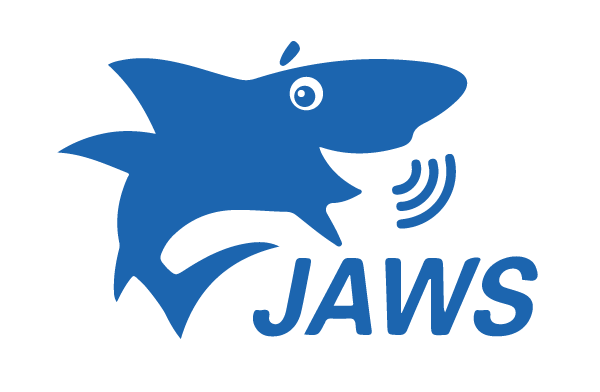
This program reads out loud everything that appears on the monitor with its own speech synthesis named Eloquence, allowing an individual with any visual impairment to have access to the Internet and electronic databases. Certain keys come programmed to stop reading, spell words, resume reading and other functions. The software reads everything that appears on the monitor, even the commands from drop-down menus. Some of the customized settings offer a choice of voices and reading speeds. Earphones are available at the Circulation Desk to allow for privacy.

This software is a magnifier that allows individuals to view the computer screen by use of electronic magnification and color sensory imaging.
In addition the library has also purchased:
- Dolphin Easy Reader
EasyReader is an accessible software ebook reader, allowing users to read and listen to content through a combination of text, speech and images. EasyReader can be used by absolutely anyone who enjoys reading books with highlighted text and speech. (located on workstation 1)
- Plustek Book Reader V100 Scanner
Intergrates high speed scanning with book edge design, natural voice synthesis (for read back) and highly accurate text to speech and optical character recognition (OCR) functionality. To create an audio file, the user simply places a book or document on the scanning platform, touches the button and the printed words are turned into audio files which can be saved in multiple formats. (located on workstation 1)
- SmartView Xtend video magnifier
This magnifier is connected to a personal computer and has split and toggle screen capabilities. Controlled by either a Keypad or Footswitch.
- Assistive Technology Equipment Available for Check- Out in the Media Center
Eschenbach Electronic Magnifying Glass
For hand-held or contact use. It has a large 5" LCD TFT display that provides 5x, 7x, 9x, or 12x magnification (even less when used in hand-held mode) along with 5 different viewing modes that include full color, black on white, white on black, black on yellow, and yellow on black. Illumination is provided by 2 hi-tech SMD LEDs and the tactile control buttons are easy to understand and use. Images can be captured and up to 20 images can be stored.
Victor Reader Stream (New Generation)
A handheld, highly versatile audio book reader, music player, and digital audio recorder for the blind and visually impaired. It will play DAISY books, MP3, MP4, EPUB, and many other media formats. Records voice and media with built-in microphone or line-in. Two built-in, human-sounding voices for a pleasant text-to-speech experience along with built-in wireless networking capability.
 FLORIDA ATLANTIC UNIVERSITY
FLORIDA ATLANTIC UNIVERSITY