FAQs
You can subscribe to the OpenAthens' LISTSERV (FLVC-OPENATHENS@LISTSERV.FLVC.ORG) by visiting the following web page: https://listserv.flvc.org/scripts/wa-FLVC.exe?A0=FLVC-OPENATHENS
FLVC-OPENATHENS is an open subscription list supporting FLVC's OpenAthens implementation.
All of the FAU Libraries’ proprietary e-resources URLs will need to have the OpenAthens prefix "https://go.openathens.net/redirector/fau.edu?url=" added to the URL as these e-resources will automatically redirect to OpenAthens on the vendor’s side. Also, just like with EZproxy, open access e-resources do not require authentication and open access URLs with OpenAthens added to the beginning of the URL will not work.
The good news is that this isn’t something you need to memorize!
All you need to remember is to copy and paste any existing e-resources bookmark links or Canvas links into the OpenAthens Link Generator, and you will know exactly what to do. We have provided the screenshot below as an example.
- The first two links in the example below are Kanopy and Gale URLs. After you enter the URLs, the OpenAthens Link Generator lets you know that an OpenAthens link can’t be generated. This means that you just use the URL “as is” regarding bookmarks, links in Canvas, etc.
- The next two links are from Cambridge and Alexander Street. After entering the URLs, the OpenAthens Link Generator provides an athenized URL for you to copy and paste into Canvas etc.
- The last two links are examples of open access e-resources/sites. After you enter the URLs, the OpenAthens Link Generator lets you know that an OpenAthens link can’t be generated. This means that you just use the URL “as is” regarding bookmarks, links in Canvas, etc.
Visit our Contact Us page
Although you are able to search these resources without signing into OpenAthens, by signing in you will be recognized as an FAU user and custom features will be available: OneSearch and Google Scholar results will display citation counts from Web of Science, and PubMed and Google Scholar results will link directly to FAU subscribed resources via the Find it @ FAU link. Please note that if you are already on campus, you will also have access to these custom features.
If you are already signed in to OpenAthens and remain in the same browser, you will remain authenticated when navigating to these databases. You can also find the links on the Libraries' Indexes/Databases page.
You can use the OpenAthens Link Maker to easily add the OpenAthens information to a permalink.
The FAU Libraries must follow the licensing agreements of database providers which allow only authorized users to access their sites from off campus. Authorized users include current FAU students, faculty and staff. See FAU Libraries Borrowing Privileges.
If you are getting a forbidden access, you most likely belong to one of the following groups (if not, please let us know and we will work with you to get proof of student status/employment to restore regular access)
- Graduated over a semester ago
- No longer a student at FAU
- No longer employed by FAU
Our licenses only give ACTIVE students, staff or faculty remote access (i.e. off campus) to our Electronic Resources. The FAU Libraries has set up the “Borrower Privileges” page to help guide our patrons in finding information on the type of resources that they can access based on their current status. Remote access is listed under "Off Campus Connect".
In essence, our current vendor license agreements do not extend to alumni and the general public when trying to access those resources while physically off campus. The Florida Electronic Library (FEL) (https://www.flelibrary.com/) is freely available to Florida residents and provides access to general databases and e-books in education, technology, health, and other subjects. You can also visit your local public library’s website for information on the electronic resources they offer remotely. The FAU Libraries website includes some information on local public libraries: https://library.fau.edu/external-relations/public-libraries.
As an Alumnus, if you need access to our Electronic Resources then you have the option of visiting the library at our Boca Raton or Jupiter campus and ask for a temporary "Access Account". The "Access" accounts provide access to our Electronic Resources within our premises (FAU network, FAU Wi-Fi, our buildings) for a predetermined period of time.
Let us know if you have any questions, you can contact us via our AskALibrarian service.
FAUNet is FAU's central authentication system and an FAUNet ID is automatically assigned to you. If you have not claimed your account, visit MyFAU and log in with your initial default password.
Accept Cookies in your browser's preferences/options settings. Cookies will expire and are removed upon closing your browser session.
Enable Java/JavaScript in your browser's preferences/options settings.
We recommend that users always use an up-to-date browser with the latest security patches.
For more information please visit the OpenAthens' Browser Policy page.
Deactivate any proxy configuration settings in your browser software's internet options settings. Your workplace may be using a firewall or a proxy server for security reasons. If you get the message, "This page cannot be displayed," then the connection problem is probably due to a firewall. You will need to contact your company's network administrator for assistance.
Some vendors add the prefix which enables off-campus linking to alerts, some don't. If the links you are provided with don't start with: "https://go.openathens.net/redirector/fau.edu?url=" they won't work off campus. You can try adding the prefix, or use the OpenAthens Link Maker tool.
The library may not have access to that resource. Please email eresources@fau.edu.
See the OIT Help Desk for all issues related to your FAUNet ID.
Last modified at 12/07/2020 - 08:47 AM
 FLORIDA ATLANTIC UNIVERSITY
FLORIDA ATLANTIC UNIVERSITY