Question/Answer
I am a guest/public patron of the FAU Libraries. How do I access online resources via OpenAthens?
Access to the electronic resources for the public is restricted to use while on the FAU campuses due to licensing requirements.
You may request an OpenAthens guest login username and password by visiting https://libweb.fau.edu/oaguest/ from any of the public use computer at the FAU Library (this guest account will not work off campus).
- You will need to provide a valid email address and phone number. An OpenAthens guest account will be generated and sent to the email you used on that form within 5-10 minutes.
- If you don't see the confirmation email, please check your spam or junk folders.
- If you still did not receive the confirmation email, please contact us via our OpenAthens form so we can help resolve the issue.
Once you receive your OpenAthens guest account credentials, you may access our e-resources while on campus. Simply find the relevant resource via our library website and when you are directed to login, you will be presented with this login screen:

- Select the 3rd option (Sign in with your OpenAthens guest account). You will be taken to a screen to enter the login credentials that were emailed to you (username and password).
- Please note that your username will be prefixed with "fauedu" when we create your account.
- Enter the credentials and select "Sign In." You will then be taken to the electronic resource that you were trying to access.
- Just a reminder that your credentials and access will only work while you are on the FAU campus using one of the library computers or using the FAU WiFi Network. It will not work off campus (home, coffee shop, etc.).
- What is OpenAthens?
Views: 82
Answered by Lawrence Mello
last updated:
Apr 09, 2024
Topics
- Articles
- Books
- Borrowing & Circulation
- Business Resources
- Campus Libraries
- Checking out books
- Collection Management
- Computers & Software
- Copyright
- Course Reserves - Textbook Reserves
- Databases
- Digital Collections
- Directions & Parking
- Dissertations & Theses
- eBooks
- Employment Opportunities
- Equipment
- EZproxy (log in)
- Faculty
- FAUnet ID
- Government Information & Maps
- Graduate Student Lounge
- Guest Information
- Hours
- Information Technology
- Interlibrary Loan (ILL)
- Jaffe Center for Book Arts (JCBA)
- Journals
- Jupiter
- Laptops
- Library Catalog
- Library Spaces
- Location
- Media Center
- Medicine (College of)
- Newspapers
- OneSearch
- Online Access
- OpenAthens (Log In)
- OWL Card
- Palm Beach State College (PBSC)
- Policies
- Primary Sources
- Printing / Copying / Scanning
- Recorded Sound Archives (RSA)
- Research & Instructional Services
- Research Guides
- Research Help (Reference)
- Scholarly Communications
- Searching
- Service Desk
- Special Collections
- Study Rooms & Spaces
- Testing
- UBorrow
- University Information
- Video
- View/Renew Books (Library Account)
- Wireless (WI-FI)
- Writing & Proofreading